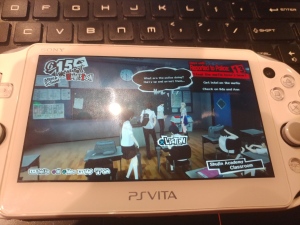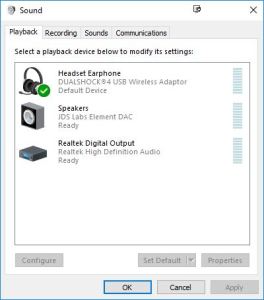I’ve always loved the concept of being able to stream games or work over the internet but it’s simply too bandwidth intensive to be practical most of the time. It’s not uncommon to burn through 1GB of data within a single hour of play with a game packing tons of flashy effects and environments. Thankfully there are plenty of gigabit WiFi equipped cafes around the city where I can pop in for a quick break.
PS Vita
Die hard PS Vita fans may lament the fact that Sony has re-positioned the device to be a PS4 accessory but I think it’s a fantastic way to rejuvenate interest in a platform typically overlooked in the west. With games mostly aimed at hardcore fans the Vita isn’t likely to match the $127 billion generated by app sales in 2016 anytime soon in mass appeal, but it functions perfectly as an accessory to the home console.
The Vita Slim’s WiFi caps out at 20mb/s but even that is plenty for a game like Persona 5. Textures are compressed to alleviate some of the network strain but the core gameplay is essentially untouched. Both the audio and text dialogues are clean and the only thing to really complain about is the slightly clunky nature of the Vita’s analog sticks. It can frequently take a few attempts to align perfectly with an interactive object, but general navigation is quite a smooth affair.
The only drawback here is that the map can be difficult to view comfortably due to how much smaller actual size is, resulting in slightly confusing navigation once in a while. This can be alleviated by simply zooming in to the picture and manually scrolling around to get a better idea of dungeon environments.
While Persona 5 works incredibly well it’s important to remember that the Vita is sporting a 540p display, so not all games can be scaled down as well. Games need to be played at 1080p in order for the scaling to match up, else you run into problems with games where some text ends up being illegible.
Windows 10
Remote Play is also available on compatible desktop and laptop PCs, but a DS4 controller is required to actually play games as buttons cannot be remapped to the keyboard. Those who wish to maintain their wireless experience can use Sony’s Bluetooth Dongle which is regularly priced around $20 USD or $40 when on sale with a DS4 controller.
When initially hooked up audio will default out the DS4’s 3.5mm headphone jack, so it may be necessary to change playback devices if a discrete solution is preferred. Also important to note is that there might be a bug with the bluetooth dongle if it goes idle when paired with a DS4. It might randomly cause huge spikes in primary storage usage such that your computer starts getting incredibly choppy until the dongle is unplugged.
Similar to the Vita the textures are compressed but again we find that the text is crisp and general interaction is hassle free. The biggest benefit here over the portable handheld is the much larger display size that doesn’t display too many artifacts even when stretched to full screen.
Looking at actual footage we see much of the same here. Those who are eagle eyed will find some fuzziness in the background textures, particularly in the busier scenes, but the overall experience is intact. Inputs are registered with such small delay that it’s practically unnoticeable, this smoothness is further enhanced by the turn-based combat in games like Persona 5.
Caveats and General Limitations
Aside from the basic bandwidth and hardware requirements there are also several steps to perform before remote play can be enjoyed over the internet:
- Port 9304 (UDP) must be forwarded to your PS4 via your router’s settings
- The networks used must not be NAT 3
- PS4 system is in rest mode instead of turned off
- PS4 is set to wake from sleep via internet connectivity
- PS Vita direct connect is disabled
There are times when an update will cause the system to be stuck in rest mode, requiring a hard reset to bring functionality back. Checking to ensure the system is good to go before departing on trips will help eliminate these types of bottlenecks preventing remote access.
Happy gaming!